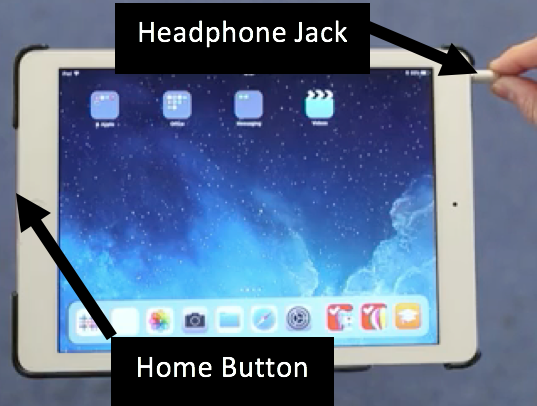- Home»
- Community»
- Apple Regional Training Centre»
- onebillion»
- How To Implement»
- Getting Started with the iPad»
Getting Started with the iPad
|
To switch off the iPad i. Press and hold the Sleep/Wake button for a few seconds upon which the screen will show the message “Slide to power off”. ii. Slide to the right and release to shut down. Alternatively, you can press and hold both the Sleep/Wake button and Home Button together until the iPad switches off. |
|
|
To connect the headphones to the iPad Insert the headphone plug into the headphone socket located on the top edge of the device. Make sure the plug is completely inserted into the port, or else the iPad will continue playing the sound through the internal speakers. |
|
|
|
To set the volume you can either press and hold the volume buttons or tap them slightly. Use the up button to increase the volume level and the down button to decrease the volume. Or on the touchscreen of the iPad, a volume symbol will show with a bar indicating the volume level.
For further support with setting up your iPad, visit www.apple.com/uk/support. |
To register children on the apps
Each child uses the same iPad every session. You need to register each child to the app on the iPad assigned to them. Multiple children can be registered to the same app on the same iPad if need be.
To register a child:
· First open the app.
· Tap the pencil button and answer the multiplication question.
· You can now type the child’s name.
· Tap the + button.
· That child has now been registered to the app on that iPad.
· You can now add another child if need be.